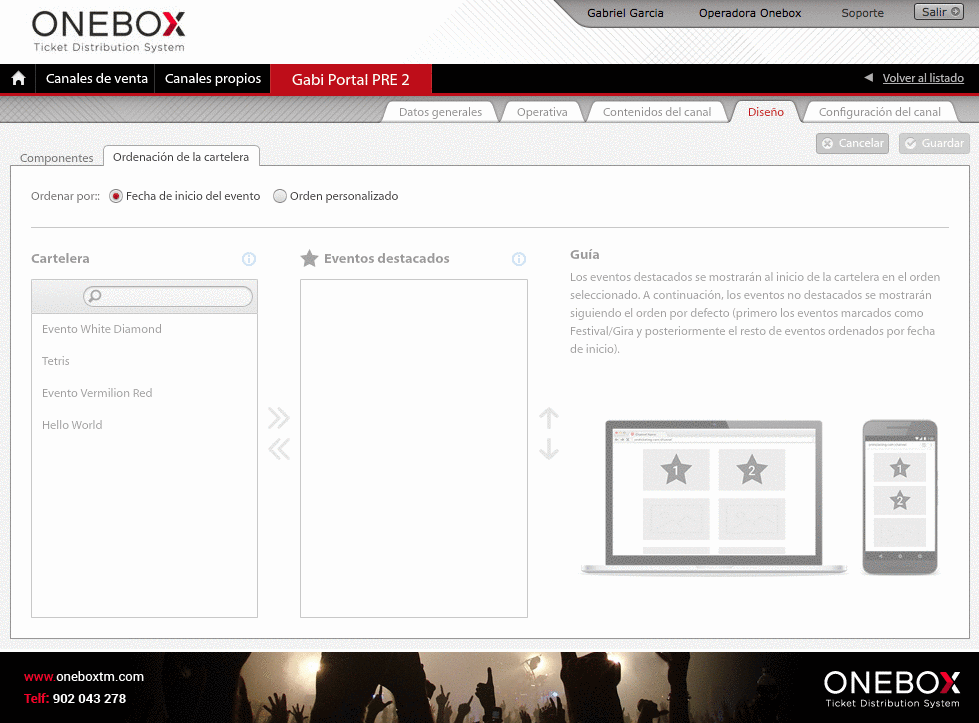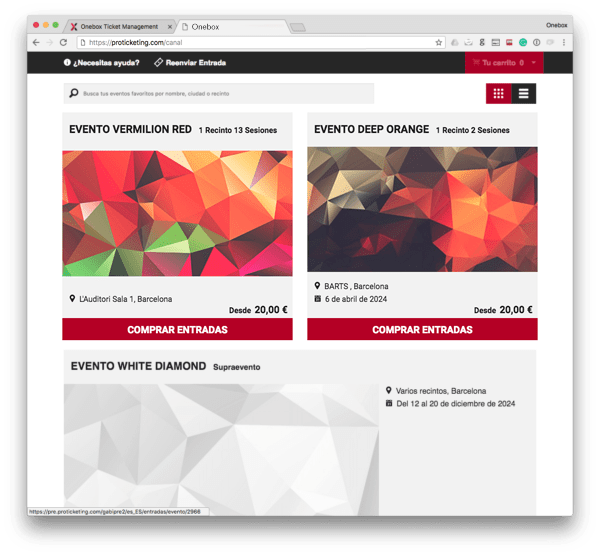
At Onebox we listen to our customers and we are constantly devoloping and evolving to provide a better service every day. We know how important it is to promote the sales of your events and also how each one of them needs a different treatment. That is why we launch a new feature in our platform.
This is how it works
Now it’s possible to order your events on the billboard of your channel, letting you highlight the most relevant events. Now you can decide hat position your events will be displayed and choose your order over the rest in a simple and intuitive way through our backoffice, Cpanel.
Thanks to this functionality, you can boost your sales by promoting events or activities that need to be highlighted.
If you have questions or queries, remember that our customer service team is always available to you. Contact us by email by writing to support [@] oneboxtm.com or by calling us at 902 043 279.
To access our new feature, go to:
Sales channels > My sales channels > choose channel > Design > Catalog Order
First, we must mark custom order
Then we select the events one by one in the order we want on the billboard and add them in the column of featured events using the arrow.
Once the events are added to the featured events column, they can be rearranged by selecting one of them + arrow dragging it up or down to move it how you like.
After saving, the waiting period to see changes in the portal is approximately 5 minutes.